Affordable POS Systems for Small Businesses
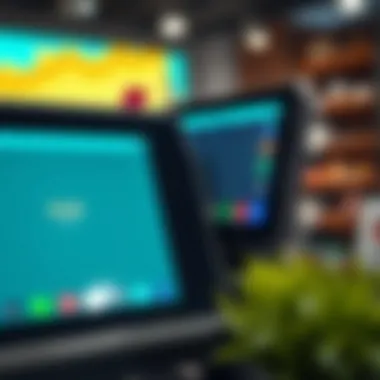
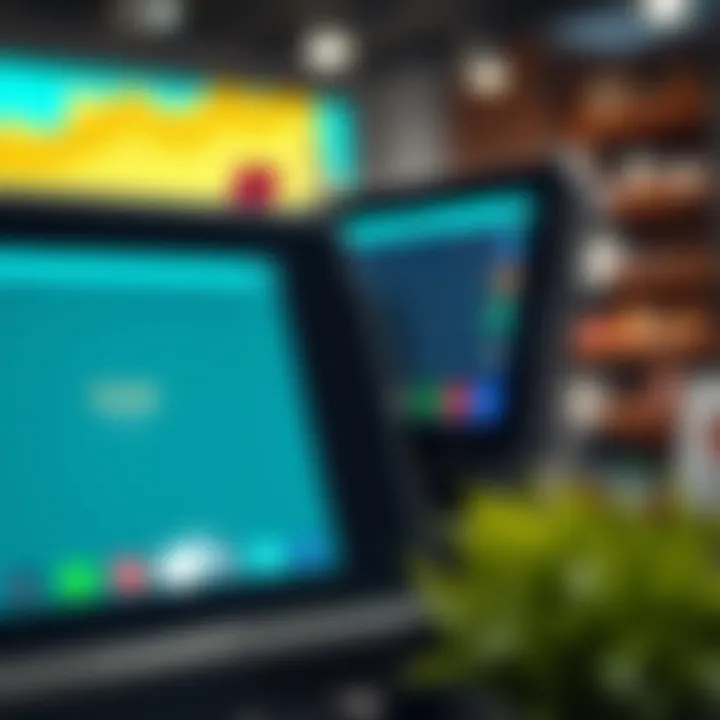
Prelims
Small businesses often grapple with the complexities of managing sales, inventory, and customer relations on a budget. As they grow, the need for robust solutions becomes apparent; one of the key tools in this realm is the point-of-sale (POS) system. A well-selected POS not only streamlines transactions but also provides insights into consumer behavior and inventory levels. However, the landscape is peppered with options that can overwhelm even the most seasoned entrepreneur.
This article delves into the world of affordable POS systems tailored specifically for small businesses. We will explore essential features, pricing options, and the implementation process, enabling small business owners to make informed choices. Understanding these elements allows for a more efficient operation, enhancing both business productivity and customer satisfaction. From fast-food joints to small boutiques, a suitable POS can be the unsung hero in a business's success story.
Investment Dictionaries
Before diving into specific systems, it's crucial to familiarize ourselves with some financial terminology that will come into play as we navigate through the POS landscape.
Key Financial Terms
- Total Cost of Ownership (TCO): This encompasses not just the purchase price of the POS system, but also all associated costs over its lifespan, including maintenance, upgrades, and transaction fees. Understanding TCO ensures a clearer view of the long-term investment.
- Return on Investment (ROI): A measure used to evaluate the efficiency of an investment. In our context, calculating the ROI for a POS system involves assessing how it impacts sales growth and operational efficiency against its cost.
- Merchant Services: This refers to a suite of services that allow businesses to accept card payments. This term often appears in the pricing structure of POS systems.
Investment Jargon Explained
Navigating the world of POS systems can feel like walking through a maze of jargon. Here’s a brief rundown of terms you might come across:
- Interchange Fees: These are fees that card networks charge for processing a transaction. Understanding this helps in evaluating the pricing of various POS systems.
- Cloud-based POS: This system stores data on the internet rather than on local servers, allowing flexibility and remote access. Businesses can choose between local and cloud options based on their operational needs.
- Omni-channel integration: This feature allows seamless sales across various channels, whether in-store, online, or through mobile apps, thus enhancing customer experiences.
By grasping these terms, small business owners can navigate through the myriad of POS solutions with more confidence and clarity, thereby making informed choices about their operational tools.
*
In the following sections, we will further break down various POS systems, evaluate their features, and provide insights that assist in selecting the most suitable option for your business needs.
Understanding POS Systems
Understanding point-of-sale (POS) systems is crucial for small business owners aiming to enhance their operational efficiency and customer interactions. These systems are not just cash registers; they are comprehensive tools that assist in managing sales transactions, inventory levels, and customer relationships. By demystifying POS systems, entrepreneurs can leverage their capabilities to drive profitability and streamline day-to-day operations. Small businesses without the right system may find themselves losing valuable time and missing out on essential data insights.
Definition and Purpose
A point-of-sale system refers to the combination of hardware and software that enables businesses to process sales transactions. Fundamentally, it is where the customer completes their purchase. Typically, a POS system includes a computer or a mobile device running software, a cash register, a barcode scanner, and often a receipt printer. The primary purpose of a POS system is to streamline sales processes while providing detailed reports on inventory, sales trends, and customer data.
The core features of a POS system can greatly improve the accuracy of transactions, reducing errors that commonly occur with manual processes. It allows businesses to hold comprehensive transaction histories, manage employee hours, and track customer purchases—all vital elements for maintaining competitive advantage in today's fast-paced market.
Evolution of POS Technology
The evolution of POS technology illustrates a rapid shift in how transactions are processed and business data is managed. Originally, POS systems were simple mechanical devices designed primarily to record sales and manage cash. As technology advanced, these devices transformed into electronic cash registers equipped with memory banks, which could store transaction data.
As the internet blossomed, point-of-sale systems began to integrate e-commerce capabilities. Now, the modern POS operates equally well in a physical store and for online sales, allowing businesses to harmonize their sales strategies across platforms. Furthermore, the arrival of cloud-based POS systems has revolutionized how businesses access their data. They can now operate from virtually anywhere, with real-time reporting and analytics functionalities.
This evolution has also introduced new features like mobile payment acceptance, loyalty program management, and detailed sales reports, which enable businesses to make well-informed decisions. As we look towards the future, it's interesting to note that artificial intelligence is on the horizon to enhance these systems even further.
"Understanding these developments is essential for any entrepreneur committed to optimizing their business's operational potential and customer service standards."
In summary, understanding the essentials of POS systems, including their purpose and evolution, arms small business owners with knowledge to select solutions that align with their requirements and foster growth.
Importance of Affordable POS Systems
When it comes to running a small business, every penny counts. One critical aspect that often gets overlooked is the selection of a suitable Point-of-Sale (POS) system. The importance of affordable POS systems cannot be overstated as they can dramatically influence the smooth operation and success of a small enterprise.
Cost-Effective Solutions for Small Businesses
Affordable POS systems are, in essence, a lifeline for small businesses operating on tighter budgets. By selecting a cost-effective solution, businesses can channel their resources into other vital areas like marketing or product development. An economically sound POS system enables owners to handle sales transactions efficiently, reducing long wait times and enhancing customer satisfaction. Digital solutions often come with features that ease the management of payments, thus removing the burden of manual operations.
- Increased profitability
- Enhanced customer experience
- Streamlined business operations
For instance, a café that implements an affordable POS can quickly process orders and manage inventory seamlessly, giving managers more time to focus on customer service. This setup fosters quicker and more accurate billing, allowing businesses to operate smoothly without breaking the bank. With advanced features like real-time reporting and data tracking, small businesses gain insights that help them make informed decisions without hefty investments.
ROI and Long-Term Benefits
While an affordable POS system may require an initial investment, the return on investment (ROI) becomes evident over time. The cost savings realized from increased sales efficiency, minimized human error, and improved inventory management can provide a significant financial cushion. For example, consider a boutique retail shop that adopts a POS system designed for small businesses. This system offers features such as inventory alerts and customer purchase history, enabling strategic restocks and personalized services that can lead to repeat sales.
Investing in a reliable POS system is like planting a seed. With the right care, it can grow into a tree that bears fruit for years to come.
Furthermore, cloud-based solutions that start with affordable monthly subscriptions allow businesses to scale without excessive financial strain. Businesses can gradually adopt advanced features as their needs evolve, which ultimately leads to long-term sustainability. This gradual adaptation, combined with enhanced customer engagement backed by data insights, transforms how small businesses operate and thrive in the competitive marketplace.


Key Features of POS Systems
When delving into affordable POS systems, understanding the defining features is paramount. These key functionalities are essential not just for operations but for enhancing sales, creating smoother inventory processes, and nurturing customer relationships. By investing time in recognizing these aspects, small business owners can select a system tailored to their unique needs.
Sales Tracking and Reporting
A capable POS system must provide robust sales tracking and reporting features. These enable businesses to monitor daily sales, understand peak hours, and analyze customer buying patterns. When users can easily track sales figures, it is like holding a mirror to their business—allowing them to see what works and what doesn’t.
Benefits of Sales Tracking:
- Gain insights on profit margins.
- Identify best-selling products.
- Forecast inventory needs and stock accordingly.
The reporting aspect turns numbers into actionable insights. A system that generates regular reports helps business owners make informed decisions quickly. Imagine receiving a weekly sales report that not only highlights trends but also provides suggestions for promotions or inventory adjustments. This is not just data; it’s a roadmap for growth.
Inventory Management
In the world of retail and restaurant management, keeping tabs on inventory can be a Herculean task. An effective POS system must simplify this challenge with intuitive inventory management features. These tools help managers avoid overstock and minimize losses from unsold goods.
Key Aspects to Consider Include:
- Automated stock counts.
- Notifications for low stock items.
- Integration with suppliers for seamless replenishment.
Having an accurate view of what’s in stock can prevent the dreaded scenario of running out of a best-selling item during peak hours. This, in turn, enhances customer satisfaction as order fulfillment rates improve. Keeping customers happy translates directly into repeat sales and loyalty.
Customer Relationship Management
Customer is king; this adage rings true even here. The best POS systems feature integrated Customer Relationship Management (CRM) tools. These functionalities help businesses maintain and build lasting relationships with their clientele. A satisfied customer can become a loyal advocate.
CRM Features Include:
- Customer databases for personalized marketing.
- Feedback collection and analysis.
- Loyalty program management.
By crafting tailored experiences based on their interaction history, businesses can turn one-time customers into brand ambassadors. Fostering a personal connection helps create a community around your brand, which is invaluable for small businesses.
Employee Management
A POS system’s capabilities extend beyond customers; they must also streamline employee management. This feature can be a game-changer for small businesses that might not have extensive HR resources. Managing employee schedules, tracking hours worked, and overseeing performance can be efficiently orchestrated through the right POS tool.
Vital Employee Management Features:
- Time clock functionality for accurate hour tracking.
- Scheduling tools to organize shifts digitally.
- Performance tracking metrics for appraisals.
Simplifying employee management helps reduce the time spent on administrative tasks, allowing owners to focus on fostering a productive and motivated workforce.
By focusing on these key features, small business owners can leverage their POS systems not just as cash registers but as comprehensive management tools to enhance efficiency and drive growth. As they piece together the importance of each feature, it reflects the significance of selecting a system that suits their specific operational needs.
Factors to Consider When Choosing a POS System
When it comes to selecting a point-of-sale (POS) system for a small business, there are several factors that can make or break the decision. It’s akin to finding the right shoes; they have to fit, be comfortable, and serve the purpose. A well-chosen POS system can streamline operations, improve customer experiences, and ultimately enhance profitability.
Business Size and Type
Every business has its unique quirks. A local coffee shop will have different needs than a boutique clothing store, or a hardware store. The size and type of your business play a vital role in determining what sort of POS system is best suited. For instance, a small retail shop might benefit from a simpler, simpler system, while a growing restaurant may need a more complex setup with integrated inventory and employee management features.
- Number of Locations: If you run multiple sites, a centralized system can help you keep track of sales and inventory across branches.
- Customer Volume: High-volume business might require a quicker processing system to ensure that lines move smoothly during peak hours.
- Industry Requirements: Some industries have specific needs; for instance, if you’re in food service, you may want a system that can manage tables and take orders tableside.
Budget Constraints
Money often doesn’t grow on trees, and that’s particularly true for small businesses. It’s crucial to consider budget constraints when selecting a POS system. The adage "you get what you pay for" rings true here; while one might be tempted to pinch pennies, the long-term implications of a poor system can be costlier.
- Initial Costs: Look at both hardware and software expenses. Systems can range widely from affordable to premium.
- Monthly Fees: Some systems charge ongoing subscription or transaction fees, which can add up.
- Hidden Costs: Factor in maintenance fees and future upgrades. Be wary of systems that sound great upfront but wrap costs in fine print.
"Investing in a good POS system can save you more in the long run than opting for a cheaper solution that fails to meet your needs."
Integration with Existing Systems
Before jumping into a new POS system, it’s wise to analyze how it fits into your existing ecosystem. Integration is key, as it can save time and reduce errors. Many small businesses already utilize systems for inventory management, accounting, or e-commerce. Here are some considerations:
- Compatibility: Make sure the new POS system can smoothly work with your existing systems. For instance, if you’re using QuickBooks for accounting, does the POS integrate with it?
- Data Transfer: Ensure that historical sales data, customer information, and inventory details can easily be migrated to the new system.
- Future-Proofing: Consider whether the POS system allows for the addition of new features or integrations down the line as your business evolves.
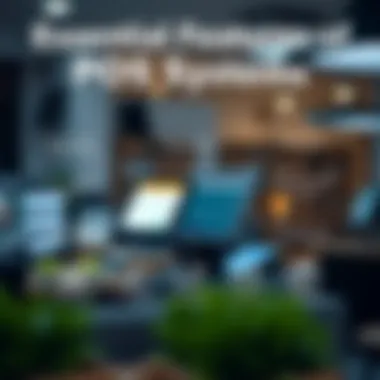
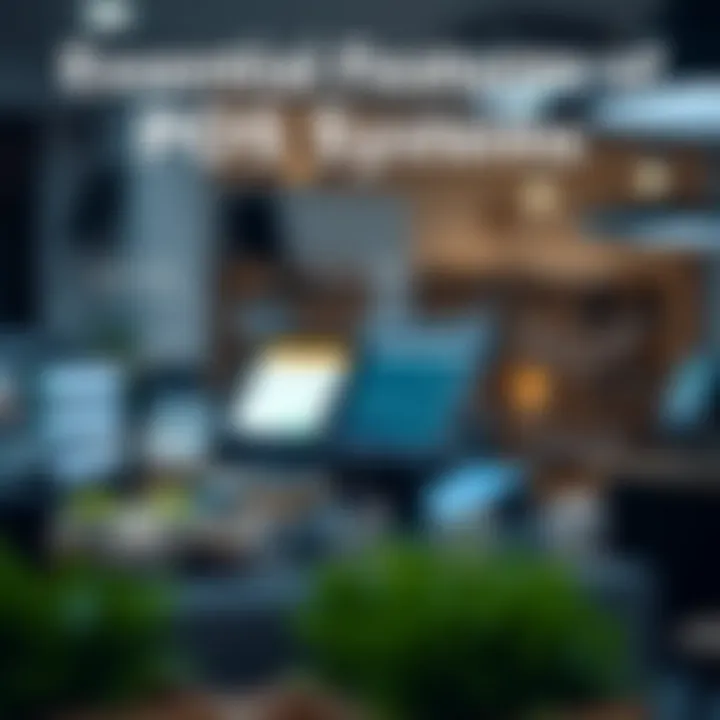
Ease of Use and Setup
A POS system isn’t worth much if nobody can use it. Opting for a solution that’s simple and easy to understand can dramatically reduce training time and employee frustration. Ease of use and setup should be top of mind.
- User Interface: Look for a system with an intuitive design that staff can pick up quickly.
- Training Resources: Reliable support resources, such as tutorials and training sessions, can ease the transition.
- Set Up Time: Some systems require extensive hardware setups or complicated configurations, while others can be operational in a matter of minutes.
In summary, selecting the right POS system is less about the flashiest features and more about how well the system fits the unique needs and constraints of your business. Weighing factors such as business size, budget, integration capabilities, and ease of use is essential for making an informed decision that can facilitate success.
Comparative Analysis of Affordable POS Systems
When considering affordable POS systems, a comparative analysis serves as a lantern in a dimly lit room. With a myriad of options available, understanding the nuances of various systems can significantly influence operational efficiency and customer satisfaction for small businesses. Each system comes with its own set of features, strengths, weaknesses, and pricing structures, which ultimately tie back to the unique needs of the user.
This section critically examines three prominent POS systems currently favored by small businesses, providing insights into their attributes and user experiences. Doing so equips business owners not just with information, but with a framework for discerning which system aligns best with their operational goals and budgets.
System A: Overview and Features
System A has gradually carved its niche in the small business market. With a user-friendly interface that feels familiar from the get-go, users can easily navigate through their sales, inventory, and reporting features, making it particularly appealing for business owners who may be less tech-savvy. This system is renowned for its strong inventory management capabilities, allowing users to track stock levels in real-time.
A few notable features include:
- Sales Reporting: Detailed daily reports help in tracking sales trends and understanding peak hours.
- Customer Management: Basic customer relationship tools that can be effectively utilized to enhance loyalty programs.
- Mobile Compatibility: Accessibility on tablets and smartphones, offering flexibility to conduct transactions anywhere within the business premises.
The cost structure of System A is transparent, which is a significant plus for budget-conscious small business owners.
System B: Overview and Features
System B shifts the focus towards intricate customization options aimed at retail outlets with unique needs. One of its standout features is its modular design, where business owners can choose to add functionalities as their needs evolve. This adaptability makes it a strong contender for businesses planning for growth.
Key features include:
- Multi-Store Management: Ideal for those who manage multiple locations, allowing centralized control over various outlets.
- Advanced Reporting: In-depth analytics provides an overview of sales performance, customer behavior, and product popularity.
- Payment Flexibility: It supports multiple payment methods, including integrated gift cards and mobile wallets, catering to the preference of diverse customers.
While the upfront investment may be slightly higher, the long-term capabilities could justify the cost for many.
System C: Overview and Features
For those in search of a budget-friendly yet effective option, System C offers simplicity paired with reliability. It’s tailored for very small businesses or startups, with minimal training needed to get things up and running. The straightforward nature does not detract from its essential functionalities for managing transactions and customer engagement.
Main features include:
- Basic Inventory Tracking: Easily track stock with alerts for low inventory levels.
- Integrated Customer Database: A simple system to store customer information, hence enabling personalized communication.
- Low Transaction Fees: Competitive rates for payment processing that can help save money over the long term.
While perhaps lacking some of the advanced functionalities of its competitors, System C does not compromise on quality and serves as a dependable choice for the budget-minded entrepreneur.
Closure
Conducting a comparative analysis of these affordable POS systems highlights the varying priorities and functionalities that can meet different business needs. The choice of a POS system is not merely about price; it is about how well the system can adapt to and enhance the unique operations of a small business.
Implementation and Training
Implementing a point-of-sale (POS) system for small businesses is more than just setting up hardware and software; it's about integrating a tool that can enhance operations and improve customer relationships. This section delves into the nitty-gritty of POS implementation and the crucial training that follows. Understanding how to implement these systems effectively maximizes their potential benefits while minimizing disruptions during the transition phase.
The importance of this topic cannot be overstated. Proper implementation helps ensure that the system functions as intended from the get-go. If you think a new POS system is as simple as flipping a switch, you might end up in hot water. Without a robust implementation process, unexpected issues can arise, leading to major headaches down the line.
Steps to Implement a POS System
- Define Your Requirements
Before diving headfirst into purchasing a POS system, it’s vital to clearly define your business needs. What functionalities are essential? Are you focusing on retail sales, restaurant services, or another business type? Understanding these requirements will guide you toward the right solution. - Choose the Right POS System
With those requirements in hand, research various options. Look into customer reviews, support structures, and pricing. Some systems are cleverly designed for specific industries, while others offer more general solutions. Finding the right match is essential. - Hardware Setup
Once you’ve picked a system, prepare for setup. This includes installing any hardware such as registers, payment terminals, or barcode scanners. Make sure your current infrastructure can support the new POS, whether that means power outlets or internet connectivity. - Software Installation
After the hardware is settled, it's time to rig up the software. This part often involves getting the software installed on your devices. Be prepared for software configuration, such as setting tax rates and inputting inventory data. - Testing
Before going live, test the system thoroughly. Run a few transactions to identify any hiccups and make adjustments. Testing helps you pinpoint potential problems before customers can encounter them, which can save face and time. - Launch
Finally, you’re ready to go. Consider soft-launching first, especially on slower days, to iron out any final kinks before a full-scale rollout. This measured approach can help ensure a smoother transition.
Training Staff on New Systems
The final piece of the puzzle is training your employees. Even the most top-notch POS system will flop if the staff isn’t trained to use it effectively.
- Start with the Basics
Employees should understand how to operate the system at a basic level first. This includes processing sales, managing returns, and checking inventory. Make sure they can perform these actions seamlessly. - Hands-On Practice
Allow staff ample time for hands-on practice. Practical, real-world scenarios help lay the groundwork for their confidence and competence. Set up simulated transactions that mimic daily operations, so they can get a feel for the flow of using the system. - Provide Ongoing Support
Training shouldn’t be a one-and-done affair. Continuous support is key. Be available to answer questions as they pop up and have helpful guides or checklists accessible. This breeds an environment of comfort and expertise as staff becomes more acquainted with the new technology. - Encourage Feedback
After the training sessions and first few weeks of operation, seek feedback from your team. Understand what’s working and what’s not from their perspective. This can uncover issues that might have otherwise remained hidden and can lead to further refinement in usage.
Bidirectional learning is crucial, as the relationship between a system and its users can continually evolve. With sound implementation and effective training, a POS system becomes a valuable asset rather than just another piece of equipment.
Common Challenges in Using POS Systems
Point-of-sale systems are essential tools for businesses, especially small enterprises looking to improve efficiency and customer service. However, despite the many benefits they offer, several challenges can arise during their usage. Understanding these issues is crucial for owners wishing to maximize their investment in POS technology. The following sections will delve into common hurdles, enabling businesses to navigate through the complexities of POS systems seamlessly.
Technical Issues


Technical problems often plague small businesses implementing new POS systems. These can range from hardware malfunctions to software glitches. For instance, a malfunctioning card reader could lead to lost sales and frustrated customers.
Often, these technical snafus occur during the initial setup phase or after a system update. An example might be when a software update disrupts the connection between cash registers and inventory management tools, leaving staff scrambling to manage sales without critical data.
To combat such issues, small businesses should select systems with strong customer support and ensure they have access to troubleshooting resources. Additionally, scheduling regular maintenance checks can help keep systems running smoothly. Creating a backup plan, such as keeping manual records during downtime, can also be wise.
User Resistance and Adaptation
Adopting new technology isn't just about the hardware and software—it’s about the people using it. Employees may resist changes to their workflow, particularly if they are accustomed to a previous system or manual processes. Resistance can manifest as reluctance to learn new procedures, which undermines the efficiency and effectiveness of the new POS system.
For example, a restaurant staff accustomed to taking orders on paper might struggle when required to input orders into a digital system. This not only slows down service but can also lead to mistakes that affect customer satisfaction.
It is vital for business owners to invest time and resources in training their staff. Engagement methods, such as role-playing scenarios or hands-on workshops, can ease the transition. Moreover, actively seeking feedback during the rollout can make all the difference, as staff may provide insights that can help tailor training to their needs.
Data Security Concerns
In a world where data breaches frequently make headlines, small businesses cannot afford to overlook data security when employing POS systems. Customer payment information is sensitive and must be protected. If a business suffers a breach, it not only jeopardizes customer trust but also can lead to legal ramifications.
To mitigate these risks, small businesses should prioritize systems with robust security measures. For example, using point-to-point encryption can secure transactions from the moment they occur. Regular updates to software and hardware are essential, as these often contain critical security patches.
Furthermore, educating employees about data security best practices is crucial. Simple measures like not using public Wi-Fi for transactions and ensuring that passwords are strong can safeguard against potential threats.
Conclusion: Addressing the common challenges associated with POS systems is vital for small businesses. By anticipating technical issues, supporting user adaptation, and enhancing data security, companies can optimize their systems for better operational efficiency and customer satisfaction.
Future Trends in POS Technology
The landscape of point-of-sale systems is rapidly evolving, and staying tuned to future trends is crucial for small businesses aiming to flourish. As technology keeps advancing, new functionalities and features are being rolled out that can significantly impact how businesses manage sales and interact with their customers. This section will delve into the emerging technologies in POS solutions and explore the growing role of artificial intelligence, shedding light on the benefits and considerations for businesses looking to adopt these innovations.
Emerging Technologies in POS Solutions
When discussing emerging technologies in POS systems, it’s essential to highlight several standout advancements that are changing the game. Here are a few notable trends:
- Cloud-based Solutions: The shift towards cloud technology is one of the most significant trends. Cloud-based POS systems offer flexibility, real-time data access, and easy scalability for businesses as they grow. By using platforms like Shopify or Square, small businesses can manage their operations from virtually anywhere, ensuring they remain connected even while on the go.
- Mobile Payment Options: With consumers increasingly favoring the convenience of mobile payments, integrating options like Apple Pay, Google Wallet, or other contactless systems is essential. This not only speeds up the checkout process but also caters to a demographic that values efficiency and technological integration.
- Omni-channel Retailing: The modern consumer often uses multiple channels to shop. Hence, POS systems that facilitate seamless interactions between physical stores, online platforms, and social media can enhance customer experiences. Platforms like Toast have integrated such features, creating a unified commerce experience.
- Blockchain Technology: Although still in the nascent stages for many businesses, blockchain promises improved security and transparency in transactions. As more consumers demand data security, adapting POS systems to leverage this technology could set a business apart from competitors.
These emerging technologies are not just buzzwords. They signify a fundamental shift in operational capabilities for small businesses, offering increased efficiency, improved customer satisfaction, and a competitive edge in the market.
The Role of Artificial Intelligence
Artificial intelligence is becoming a cornerstone in the evolution of POS systems. With the ability to analyze vast amounts of data swiftly and accurately, AI can fundamentally change how businesses function. Here’s what makes AI indispensable in today’s POS technology landscape:
- Personalized Customer Experiences: AI can analyze customer purchasing patterns and preferences, allowing businesses to tailor marketing strategies and product offerings. This level of personalization can boost customer loyalty and increase sales.
- Smart Inventory Management: Using AI to optimize inventory levels can prevent overstocking or stockouts. Systems can predict demand based on historical data and current trends, making it easier to manage stock efficiently.
- Enhanced Security: The role of AI in bolstering data security cannot be overstated. Sophisticated algorithms can detect fraudulent activity and flag suspicious transactions, ensuring the safety of both customer and business information.
- Operational Efficiency: AI can automate repetitive tasks such as sales reporting and customer queries, allowing staff to focus on more strategic activities. For instance, systems like Lightspeed provide powerful data analytics features that eliminate hours of manual work.
The adoption of AI in POS systems not only streamlines operations but can also lead to significant cost savings in the long run. As the competitive landscape intensifies, leveraging AI technologies may very well become a deciding factor for small businesses aiming to thrive.
Embracing future trends in POS technology is not simply about keeping pace; it’s about positioning your business to lead in an increasingly tech-driven marketplace.
These trends outline just a snapshot of the potential future for POS systems in small businesses. By understanding and investing in these technologies, owners can better prepare for tomorrow’s challenges and opportunities.
Epilogue: Choosing the Right POS System
Selecting the right point-of-sale (POS) system is a pivotal decision for small businesses aiming to optimize their operations and enhance customer experiences. As detailed throughout this article, the landscape of affordable POS systems offers a variety of features, pricing models, and technological advancements that can cater specifically to the unique needs of small enterprises. Therefore, understanding the importance of making an informed choice cannot be overstated.
As the business environment continues evolving, small businesses must assess their current requirements and future growth plans. A well-selected POS system can streamline sales processes, improve inventory tracking, and foster stronger relationships with customers. Moreover, a POS platform that integrates seamlessly with existing systems reduces headaches during implementation and training, which can often be a stumbling block for many.
While considering different systems, it's essential not just to evaluate the upfront costs but also to think about long-term benefits and return on investment. The decision should not be based on flashy features alone; practicality and usability play a vital role as well. Thus, by reflecting on core business needs, owners can avoid pitfalls associated with underutilization or overextension of necessary functions.
In the realm of POS systems, a well-informed decision can mean the difference between operational success and a disruptive experience during transactions.
Evaluating Your Needs and Options
The first step in making an intelligent verdict about a POS system is careful evaluation of your needs. This involves understanding the specific operational challenges your business faces. For instance, if you're a local café, you might prioritize features such as quick service and table management. On the other hand, a retail store may place a premium on inventory management and sales tracking.
To do this effectively:
- List Features: Determine what essential features your business requires, like sales reporting or customer management.
- Consider Growth: Reflect on future needs. Will the POS system grow with your business? The last thing you want is to uproot your entire setup down the line.
- User Feedback: Talk with employees who will use the system daily. Their familiarity with technology will offre valuable insights about usability and efficiency.
Finding the right fit often means examining several options, so taking the time to gather information will pay dividends. Each choice will have its pros and cons, but narrowing it down to what directly enhances your business functionality is crucial.
Making an Informed Decision
After evaluating your needs and gathering suitable options, it’s time to make a decision grounded in clear, analytical thinking. This stage calls for a methodical approach:
- Cost Analysis: Weigh both the initial expenditure and long-term costs associated with each system. Consider additional costs like transaction fees or maintenance.
- Trial Runs: If possible, participate in free trials. Engaging with the software firsthand provides practical insights that specifications alone might not cover.
- Seek Reviews and Recommendations: Don’t hesitate to seek opinions or testimonials from other small business owners. Online platforms like forums on Reddit or reviews on business sites can offer a plethora of perspectives.
Ultimately, your choice should align with both immediate requirements and future ambitions. Each dollar spent on the right POS system can significantly impact operational efficiency and customer satisfaction. By focusing on these well-informed strategies, small business owners can confidently navigate the world of affordable POS systems, leading not just to a smooth transaction process but also to enhanced growth for their business.



