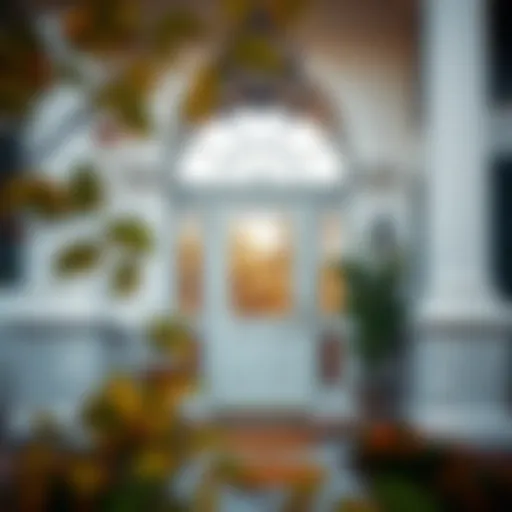Top Business Software for Enhanced Efficiency
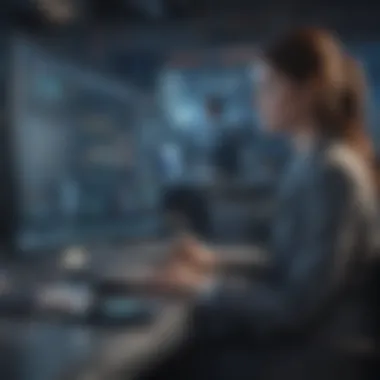

Intro
In the fast-paced world of business, the right software can be the difference between thriving and merely surviving. With a myriad of options at our fingertips, selecting the most suitable software for various business functions becomes an overwhelming task. From project management applications to customer relationship management tools, each piece of software promises efficiency, organization, and productivity. The challenge lies not only in understanding what each tool offers but in matching it to the specific needs of your organization.
This comprehensive guide aims to delve into the realm of essential business software, drawing a clear map of functionalities, features, and pricing models. We'll explore what makes certain tools indispensable in your arsenal while providing insight that illuminates the often murky waters of software selection. Whether you're a budding entrepreneur or a seasoned executive, this resource is structured to assist in navigating your choices thoughtfully, enhancing strategic planning and operational efficiency.
Investment Dictionaries
Understanding the financial terminologies is key to making sense of software investments that can propel your business forward. The following sections break down vital terminology and noteworthy jargon, that will not only equip you with the language needed to converse intelligently about software investments but also empower you to make informed decisions.
Key Financial Terms
In any business transaction, especially those involving software, being familiar with essential financial terms is pivotal. Here are a few that you might encounter:
- ROI (Return on Investment): This metric helps determine the profitability of an investment relative to its cost. In software terms, it's essential to calculate whether the software will lead to significant savings or profits over time.
- TCO (Total Cost of Ownership): This considers all direct and indirect costs associated with software use, including maintenance, upgrades, and training.
- CapEx vs. OpEx: Capital Expenditure and Operational Expenditure distinguish between one-time purchases and ongoing costs. Many businesses now choose Software as a Service (SaaS) models, which typically fall under OpEx.
Investment Jargon Explained
Jargon can often seem like a foreign language. Understanding the terms used in the investment community will enhance your proficiency in discussing software solutions:
- Scalability: Refers to the ability of software to grow alongside a business. It’s crucial in ensuring that your tools adapt as your operations expand.
- Integration: This describes how well the software can interact and connect with other systems and databases. Seamless integration can save time and reduce errors when accessing or sharing data.
- User Adoption Rate: This percentage indicates how quickly your team engages with new software. A high rate suggests that the software is user-friendly and meets the team's needs.
"Understanding key terms not only emboldens your discussions but also enhances your decision-making process."
By grasping these foundational concepts, you position yourself to make smarter, more strategic software choices that align with your business's specific goals and objectives. As we progress through this article, you’ll find that each piece of software comes with its own unique terminologies and considerations.
From here, we will move into evaluating various software solutions, allowing you to compare options side-by-side, highlighting their strengths and weaknesses tailored to your operational needs.
Understanding Business Software
In today’s fast-moving business landscape, understanding the role of software is just like knowing the lay of the land before setting out on a journey. Companies are increasingly relying on technology to smooth operations, enhance productivity, and ultimately boost the bottom line. Recognizing the various elements of business software allows decision-makers to make choices that align closely with their organizational goals. Without a clear grasp of what’s available, businesses can find themselves adrift, misplaced in a sea of options with no clear direction.
Defining Business Software
At its core, business software encompasses applications and programs that assist organizations in managing their operations and processes. This can range from basic word processing tools, which help with document creation, to sophisticated systems equipped for data analytics, customer management, or project oversight. Simply put, any tool that aids in the smooth operation of a business can be classified as business software.
The significance of clearly defining this term lies in understanding its impact on workflow efficiency and productivity. By pinpointing which software serves which function, businesses can selectively invest in technology that meets their specific needs, ultimately increasing efficiency.
Types of Business Software
When it comes to business fundamentals, different types of software play crucial roles. Let’s delve into the most common categories:
Productivity Tools
Productivity tools, such as Microsoft Office Suite or Google Workspace, are geared towards enhancing the efficiency of individual and collaborative work. These tools usually include components like word processing, spreadsheets, and presentation software.
A key characteristic of productivity tools is their versatility. They can adapt to different tasks, whether it’s drafting a proposal or crunching numbers. Their selection is widespread among businesses due to this adaptability. One unique feature is cloud integration, which allows teams to access documents from anywhere, fostering a remote work culture. However, reliance on internet connectivity can be a drawback.
Accounting Software
Accounting software is a lifeline for businesses aiming to manage financial transactions with precision. Solutions like QuickBooks or Xero take on tasks like bookkeeping, invoicing, and financial reporting.
This software’s most compelling feature is its automation capability, which can save immense amounts of time while reducing human error. Companies, regardless of size, appreciate how these tools assist in maintaining accurate financial records and generating comprehensive reports. Nevertheless, complexities in usage can intimidate those unfamiliar with accounting principles.
Customer Relationship Management (CRM) Software
CRM software stands as a cornerstone in fostering strong customer relationships. Platforms like Salesforce or HubSpot streamline processes related to sales and customer data management.
The critical attribute of CRM software is its ability to centralize customer interactions. This means that every touchpoint with a client is documented and easily accessible. This can lead to enhanced engagement and improved customer satisfaction. However, a caveat is the learning curve associated with setting up and navigating these systems, which might deter smaller businesses without IT support.
Project Management Software
When managing projects, tools like Trello or Asana offer business advantage particularly in execution and team collaboration. These platforms help organize tasks, assign responsibilities, and track progress.
The standout feature of project management tools is their visual task boards, which can make planning and adjustments clear and straightforward. They are beneficial for teams working toward common goals, ensuring everyone is on the same page. However, too many features can sometimes lead to confusion, especially for teams not well-versed in such technologies.
Human Resources Management Software
HR Management Software such as BambooHR or Workday streamlines the various functions of human resources, from recruitment to employee performance tracking.
A significant trait of HR software is its ability to automate administrative tasks—this can be a game-changer for HR professionals swamped with paperwork. By digitizing these processes, businesses can focus more on strategic initiatives rather than mundane tasks. On the downside, such software can be costly, and finding one that fits the unique culture of a business can take time and effort.
Importance of Choosing the Right Software
Choosing the right software is crucial in today’s fast-paced business landscape. A decision that might seem straightforward can have far-reaching consequences for any organization. Selecting software that aligns with your operational needs and business goals enhances efficiency and can potentially save significant resources.
Impact on Operational Efficiency
Operational efficiency is the backbone of any successful business. When the right software is utilized, tasks are streamlined, allowing for quicker decision-making and execution. For instance, consider a company using accounting software like QuickBooks. By automating the financial processes, such as invoicing and expense tracking, the team can focus more on strategic activities rather than being mired in paperwork. Moreover, collaborative productivity tools can foster better communication, thus reducing delays caused by miscommunication.
To truly appreciate the impact of software on efficiency, organizations should evaluate specific metrics pre- and post-implementation. Common indicators include:
- Time spent on routine tasks: With automation, this often decreases significantly.
- Error rates: Software designed for accuracy can reduce mistakes that are frequent with manual processes.
- Employee satisfaction: Happy employees often result from well-managed workloads and efficient tools that save them time.
Cost Implications
Software choices have several financial considerations that businesses must address. The initial cost is often just the tip of the iceberg. Beyond the purchase or subscription fee, additional factors include:
- Training Costs: Employees need to be trained on the new software, which can result in added time away from productive work.
- Maintenance and Upgrades: All software needs ongoing support and updates to address security vulnerabilities and improve functionality.
- Scalability Costs: As businesses grow, software must evolve too. Some solutions charge based on the number of users or features accessed.
Understanding the total cost of ownership is vital. Many organizations fall into the trap of selecting cheaper software early on, only to realize additional hidden costs later. Thus, evaluating potential long-term expenses alongside upfront costs is imperative for financial prudence.
Scalability and Future-Proofing
In a world that's always evolving, scalability is the name of the game. The software must not only meet current needs but also adapt to future growth. Imagine investing in a robust CRM system like Salesforce. Its adaptability means as your customer base grows, the software can scale accordingly without needing a complete overhaul. This is vital because a forced transition to a different software can lead to disruption and productivity loss.
Future-proofing also considers emerging technologies. Software that stays ahead of trends in artificial intelligence or automation can significantly enhance operations. Investing in such solutions today can shield a business from obsolescence.
Productivity Tools: A Closer Look
In the modern business landscape, productivity tools represent a bedrock for efficiency and collaboration. Selecting the right productivity tools can often mean the difference between stagnation and accelerated growth. These software solutions help streamline tasks, manage time, and enhance communication across teams, making them indispensable in any organization’s toolkit. With a plethora of options available, it is crucial to understand what these tools can offer and how they can specifically benefit your operations.
Common Options in Productivity Software
Microsoft Office Suite
Microsoft Office Suite stands tall among productivity tools, with its rich history and comprehensive functionality. One of its key aspects is the familiar interface that makes it accessible to users of varied experience levels. Tools like Word for documentation, Excel for data analysis, and PowerPoint for presentations create a seamless environment for both individual and collaborative work.
A unique characteristic of the Microsoft Office Suite is its offline accessibility, which presents an edge, especially in areas with unreliable internet. However, integration with cloud services like OneDrive ensures your work remains synchronized. One notable downside is the cost, as obtaining the full suite can be a significant investment. This can deter small business owners or startups, yet the vast capabilities it offers often justify the expense.
Google Workspace
Shifting gears, Google Workspace brings a cloud-centric approach to productivity. It empowers teams to work in real-time, making collaboration a walk in the park. The hallmark of Google Workspace is its accessibility from any device with internet connectivity, allowing users to stay productive from anywhere in the world. With applications like Google Docs, Sheets, and Slides, efficiency comes built-in with the powerful collaborative features that allow multiple users to edit simultaneously.
Nonetheless, one drawback is the dependency on internet connectivity – without it, accessing documents is nearly impossible. Furthermore, while the basic plans are reasonably priced, costs can escalate with added features or additional storage, potentially impacting the budget of smaller businesses.
Notion
Notion has been gaining traction as a versatile productivity tool that combines note-taking, task management, and database functionalities all under one roof. Its flexible workspace is both unique and appealing, especially to teams that need custom solutions. Users can create, share, and manage projects, documents, and tasks in a coherent manner, catering specifically to their needs.
However, Notion also faces challenges. The learning curve can be steep for new users, which might lead to a slower adoption rate within teams. Despite this, those who invest the time to learn it often find that it dramatically enhances their productivity levels. Its combination of visual aesthetics and functionality makes it a popular choice among creative teams and tech-savvy professionals.
Key Features to Consider


Collaboration Tools
Among the top priorities when choosing productivity software is the ability to facilitate collaboration. Effective collaboration tools enable team members to effortlessly share documents, provide feedback, and brainstorm ideas in real time. A splendid characteristic of good collaboration tools is their capacity to integrate chat features or comment sections, allowing discussions to happen organically alongside the work.
This functionality is beneficial as it reduces the need for external communication platforms, thus keeping everything centralized. However, too many features can sometimes overwhelm users, leading to confusion rather than synergy.
Integration Capabilities
When evaluating productivity software, integration capabilities should not be overlooked. The ability to integrate with other tools and platforms reduces the hassle of toggling between applications. For instance, a productivity tool that works seamlessly with project management software can enhance workflow without additional effort.
A noteworthy advantage of excellent integration is that it fosters a connected workspace, which can lead to increased productivity. However, depending on the extent of integration, there may be challenges if these tools require constant updates or if they do not communicate effectively with each other.
User-Friendliness
User-friendliness is a cornerstone for software adoption in any business. Productivity tools should aim for intuitive design that makes onboarding a breeze, allowing users to transition smoothly. Having an interface that mirrors how users naturally work can substantially decrease training time and boost adoption rates.
While software with lots of features might seem appealing, if it requires extensive training, it could hinder productivity rather than promote it. Therefore, simple, yet powerful tools often become the favorite choices for businesses looking to maximize output with minimal friction.
Exploring Accounting Software
In today's business environment, the efficiency and accuracy of financial management play a pivotal role in overall success. Accounting software is not just a tool; it's a foundational system that aids in organizing and streamlining financial operations. Choosing the right accounting software can significantly affect how a business manages its funds, tracks expenses, and prepares for the future. With options designed for various needs, from small startups to large corporations, understanding the nuances of accounting solutions is essential.
Benefits of Accounting Software
Implementing accounting software comes with numerous advantages that go beyond simple math. Here are some key benefits:
- Automation of Processes: Reducing manual tasks like data entry saves time and minimizes errors.
- Real-Time Financial Tracking: Businesses gain insights into their financial health at any moment, allowing for timely decisions.
- Regulatory Compliance: Most accounting software keeps up with tax laws, helping businesses stay compliant without added stress.
- Cost Efficiency: Although there’s an initial investment, the long-term savings on labor and mistakes are considerable.
These benefits underscore why investing in proper accounting software can be a game-changer for businesses.
Popular Accounting Software Solutions
When it comes to selecting accounting software, businesses are often confronted with a sea of options. Here are three notable contenders, each with its own unique strengths and applications.
QuickBooks
QuickBooks is arguably the most well-known accounting software for small to medium enterprises. It excels in providing user-friendly interfaces paired with robust functionality. One of its key characteristics is its flexibility, as it offers solutions for various industries.
- Unique Feature: The ability to integrate third-party applications stands out, enabling businesses to customize their accounting systems easily.
- Advantages: QuickBooks offers comprehensive invoicing, expense tracking, and reporting features, making it beneficial for financial analysis.
- Disadvantages: However, users sometimes report that it may become complex as businesses grow beyond a certain point, requiring more training or additional services.
Xero
Xero has emerged as a strong competitor within the accounting realm, particularly among small business owners who value simplicity and efficiency. What sets Xero apart is its cloud-based system, which allows access from anywhere with an internet connection.
- Unique Feature: Its dashboard provides a snapshot of income and expenses, making it extremely user-friendly for non-accountants.
- Advantages: The software includes features such as automatic bank feeds, making reconciliation easy and keeping data current.
- Disadvantages: Some users note that Xero can have a learning curve, especially for those used to more traditional accounting methods.
FreshBooks
FreshBooks is tailored for freelancers and small businesses, primarily known for its simplistic approach to invoicing and expense tracking. One of its standout features is its effortless invoicing, which facilitates quick and professional invoices in mere minutes.
- Unique Feature: The time-tracking option integrated within invoicing makes it perfect for service-based businesses, allowing users to bill accurately.
- Advantages: FreshBooks is particularly beneficial for creative professionals who often juggle multiple clients and need clear, organized billing.
- Disadvantages: On the flip side, it may lack some more advanced accounting features that bigger companies need for robust financial management.
Understanding these software solutions allows businesses to align their accounting needs with the right tools, subsequently impacting their financial health. Amidst changing business landscapes, making informed decisions now will pave the way for smooth sailing later.
Customer Relationship Management (CRM) Software
Customer Relationship Management (CRM) software has become a cornerstone for businesses seeking to foster strong relationships with their clients. In a time where customer loyalty can make or break a company, deploying effective CRM solutions is not merely beneficial but essential. This software plays a pivotal role in managing interactions, analyzing data throughout the customer lifecycle, and enhancing customer satisfaction.
The importance of CRM in any business operation goes beyond just managing contacts. It streamlines processes, making it easier for teams to gather and utilize information that can lead to more profound insights about customer behavior and preferences. Furthermore, it provides tools for sales forecasting, performance tracking, and automating repetitive tasks, freeing valuable time that teams can focus on building deeper connections with their clients.
The Role of CRM in Business
CRM solutions serve as a comprehensive database that stores all relevant customer information. This includes not just basic contact details but also their purchase history, preferences, and communication logs. The role of CRM is multifaceted:
- Data Management: It centralizes information which helps avoid the chaos of scattered data across various platforms.
- Improved Customer Insights: Analyzing customer behavior enables tailored marketing strategies and personalized service.
- Enhanced Collaboration: Teams can share information easily, which promotes effective teamwork and ensures everyone is on the same page.
- Sales Tracking: CRMs often have built-in analytics that track sales progress and help forecast future performance.
As a result, companies are able to increase their retention rates and, ultimately, their bottom line.
Top CRM Solutions
While there are many CRM software options available, three stand out in the market for their distinct features and capabilities:
Salesforce
Salesforce has earned its reputation as a leader in CRM solutions. Its cloud-based platform allows businesses extensive customization options, making it highly adaptable to various industries. Key to its success is the ability to provide a holistic view of customer interactions across multiple channels, including email and social media.
One of the key characteristics of Salesforce is its extensive app ecosystem, which allows users to enhance functionality tailored to their needs. This adaptability is beneficial for larger enterprises needing a powerful CRM. However, a unique feature of Salesforce is Einstein AI, which provides predictive analytics to help businesses anticipate customer needs. The downside, though, is that its complexity can come with a steep learning curve for newcomers.
HubSpot
HubSpot is another heavyweight in the CRM arena, especially favored by small to medium-sized businesses. Its strength lies in providing a free, user-friendly version that allows companies to dip their toes into CRM without a financial commitment. The key characteristic of HubSpot is the seamless integration with its marketing tools, allowing users to track leads from the first point of contact through to conversion.
HubSpot's unique feature is its marketing automation tools, which enable businesses to streamline their campaigns effectively. However, while the free version is robust, advanced features in HubSpot can require significant investment as your needs grow, making scaling up potentially costly for some.
Zoho CRM
Zoho CRM presents a well-rounded solution, particularly for businesses looking for value without sacrificing features. It is known for its affordability and extensive set of tools, meeting the needs of both small businesses and large organizations. A key characteristic of Zoho is its ability to integrate with a wide range of third-party applications, enhancing its functionality.
The unique feature of Zoho CRM is Zia, an AI assistant that helps with tasks ranging from lead scoring to forecasting. However, it may lack some of the advanced customizations and integrations seen in competitors like Salesforce, which can be a consideration for some businesses seeking more sophisticated capabilities.
"The right CRM solution can transform your business, enabling personalized customer experiences and improved sales management."
Project Management Software: Enhancing Collaboration
In today's fast-paced business environment, project management software acts as a vital cog in the machinery of team collaboration. It enables organizations to streamline tasks, coordinate efforts, and ultimately enhance productivity. Understanding how these tools improve collaboration isn't just useful; it's essential for any entity aiming to achieve success on any scale. They offer clarity, transparency, and a centralized hub where teams can work and communicate efficiently.
Effective project management software can help avoid miscommunication and ensure that all parties are on the same page. This is especially critical when teams are spread across different locations or even time zones. With the right solution in place, scheduling meetings, tracking progress, and sharing files becomes a breeze, allowing everyone to focus on what truly matters.
Key Features of Project Management Tools
When looking to select project management tools, several key features stand out that can significantly enhance collaboration:
- Task Management: Allows teams to create, assign, and monitor tasks with deadlines. This ensures accountability and keeps projects on track.
- Collaboration Features: Encompasses chat functions, comments, and file sharing capabilities. This makes it easy for team members to communicate in real-time.
- Gantt Charts and Timelines: Visual aids that provide insights into project timelines and dependencies, aiding in planning and scheduling.
- Reporting and Analytics: Tools that allow for tracking performance metrics. This helps identify bottlenecks or areas that may need additional attention.
Top Tools in the Market
When it comes to project management tools, the market is vibrant but remains dominated by a few key players. Here’s a closer look:
Trello
Trello is often appreciated for its user-friendly interface and simplicity. It is based on Kanban methodology, which helps teams visualize work in progress. One of its key characteristics is the use of boards and cards to represent tasks and projects. This setup makes it easy to track progress.
One unique feature of Trello is its integrations with numerous third-party applications, making it a flexible choice. However, a downside for larger organizations may be its scalability limitations; as projects grow more complex, some find it less effective than other tools.
Asana
Asana shines when it comes to managing complex projects. It provides extensive features including timelines, task dependencies, and various ways to visualize work. Its versatility makes it immensely popular among teams aiming for greater visibility.
The ability to customize workflows is a unique benefit of Asana, allowing teams to tailor their project management experience. However, this complexity can also be overwhelming for smaller teams or simpler projects.
Basecamp
Basecamp takes a different approach by providing an all-in-one project management solution that emphasizes simplicity and communication. Its key characteristic is a straightforward interface where all discussions, files, and tasks are centralized. This can simplify collaboration by reducing the number of tools teams need to juggle.
One standout feature of Basecamp is the automatic check-in feature, which prompts team members to provide regular updates on their tasks. While this fosters communication, some users may find the lack of advanced project tracking features to be a limitation.
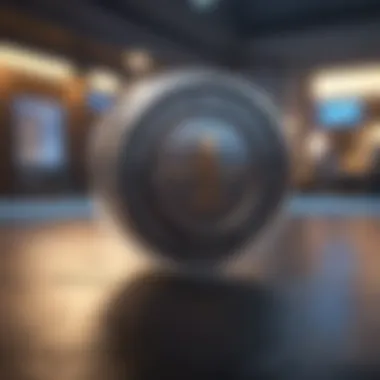

In summary, project management software is indispensable for enhancing collaboration. Whether it's through straightforward task management, robust reporting, or simple communication interfaces, the right tool can elevate an organization's ability to execute projects effectively.
Human Resources Management Software
In today’s fast-paced business environment, having the right Human Resources Management Software (HRMS) can make or break your organization’s ability to manage its most valuable asset: its people. This software goes beyond just administrative tasks; it plays a critical role in improving employee experience and operational efficiency. Making the right HRMS choice can yield long-term benefits, ensuring employee satisfaction and retention while also streamlining processes.
Overview of HR Software Functions
HR software serves a myriad of functions, which often overlap, to provide comprehensive management of human resources. Key functionalities include:
- Recruitment and Onboarding: Managing job postings, applications, and new hire orientation.
- Employee Records Management: Storing critical employee data and history securely.
- Performance Management: Facilitating regular feedback, reviews, and goal-setting.
- Payroll Management: Automating payroll processes, tax calculations, and benefits allocation.
- Employee Self-Service: Allowing employees to update personal information and access their payroll data independently.
A well-integrated HRMS simplifies these tasks, making them less time-consuming and more organized, ultimately leading to a smoother operational flow.
Popular HR Software Solutions
Several HR software solutions stand out in the crowded market, each offering unique features tailored for different business needs.
BambooHR
BambooHR is often touted for its user-friendly interface, which makes it a favorite among small to medium-sized businesses. The software’s core strength lies in its focus on employee experience; it prioritizes simplicity in managing HR tasks.
One key characteristic of BambooHR is its employee self-service function. This allows team members to handle personal requests, such as time-off requests and benefits enrollment, without always going through HR. This feature minimizes administrative burdens on HR staff and empowers employees to take charge of their information.
A unique feature of BambooHR is its integrated performance management system. It helps managers conduct feedback and assessments seamlessly. However, while the focus on ease of use is a significant advantage, some users have noted that it may lack in-depth functionality that larger organizations sometimes need.
Workday
Workday is a strong contender in the HR software arena, particularly known for its advanced analytics capabilities. Large enterprises often gravitate toward it due to its comprehensive solutions that cover HR, finance, and planning.
One of its abilities is providing extensive data analytics on workforce trends, which can be a game-changer when it comes to strategic planning. Workday’s user interface is also highly commendable; it makes complex data understandable and actionable for users.
However, a potentially notable disadvantage is its price point. Smaller businesses might find Workday to be an expensive investment with features they may not fully utilize, making it vital for organizations to assess their needs thoroughly before adopting this software.
Gusto
Gusto stands out as a popular HR solution primarily focused on payroll and benefits management. It's designed for smaller businesses that require a straightforward solution to manage their HR processes without unnecessary complexity.
A key attribute of Gusto is its all-inclusive payroll management, which includes tax filings, benefits administration, and compliance support. This makes it a very appealing option for those who find HR law complexity daunting.
Furthermore, Gusto offers a unique feature known as 'Gusto Wallet', which provides employees with access to their paychecks in real-time. While this is an enticing benefit, some users might note that it lacks the advanced capabilities found in larger HR systems, which could limit its appeal for rapidly growing companies.
"Investing in the right HR software is not just about managing employees; it’s about cultivating a robust company culture that values its workforce."
Integration and Compatibility
In today’s fast-paced digital landscape, the integration and compatibility of software solutions have become pivotal in determining a company’s operational efficiency. As businesses adopt an array of tools to cater to their unique needs, the necessity for these systems to work seamlessly together cannot be overstated. Software that integrates well avoids data silos and enhances the flow of information, making it easier for teams to collaborate and access vital data at their fingertips. With the right integrations, businesses can improve productivity and reduce the time wasted on switching between platforms.
Importance of Software Integration
When software applications can communicate with one another, they essentially create a unified ecosystem that enhances productivity. Imagine a marketing team using email marketing software that directly connects with their CRM. This integration allows for automatic updates of customer information based on campaign responses, ensuring that no data is left stranded in different applications. Important benefits of effective software integration include:
- Streamlined Workflows: Automation of repetitive tasks reduces manual input and minimizes the chance of errors.
- Real-time Data Sharing: Immediate access to updated information allows for better decision-making and timely interventions.
- Cost Savings: Reducing the number of separate systems needed lessens overall software spending, and employees can focus on core responsibilities rather than fiddling with technology.
- Improved Customer Experience: When various systems communicate, customer interactions become smoother and more personalized, fostering loyalty.
Incorporating software that integrates easily can also help teams to adopt new tools without interruption – the proverbial easing into the shallow end rather than diving headfirst into the deep end.
Evaluating Compatibility
Determining whether a software solution is compatible with existing systems is crucial for any organization's success. Many businesses underestimate the complexities of compatibility, often leading to frequent headaches down the road. Evaluating compatibility involves several key considerations:
- System Requirements: Verify that new software meets the technical specifications of your current setup. This includes checking for operating system compatibility, hardware requirements, and network capabilities.
- API Availability: A well-defined Application Programming Interface (API) can facilitate integration, allowing different systems to communicate without a hitch. If a software doesn’t offer an API, it may lead to inefficiencies down the line.
- Vendor Reputation: Researching the vendors and their history with integration can provide insight into how well they'll support new users. User reviews and case studies can be valuable resources.
- Future-Proofing: Technology evolves rapidly. Choosing software that can adapt to future changes or upgrades in your organization can save time and mitigate disruption.
Maintaining a keen eye on these elements ensures that organizations do not find themselves in a tangle of incompatible systems later. When evaluated correctly, compatibility becomes the backbone of an agile and responsive business structure.
"The right integration strategy turns a collection of software tools into a cohesive unit that works smarter together, ensuring that no function operates in isolation."
Ultimately, when evaluating and implementing software, consider not just the immediate needs but how these tools will fit into the long-term strategy of the organization.
Evaluating Software Security
In an age where data breaches and cyber threats are not just hypothetical but rather commonplace, evaluating software security is a cornerstone of any software decision-making process. Businesses rely heavily on software systems that manage sensitive information, and the repercussions of poor security measures can be dire. Here, we focus on specific elements—like data encryption and user access controls—as to why they are fundamental to any business strategy. These considerations not only protect data but also uphold customer trust and maintain compliance with legal requirements, making security a shared responsibility that spans your organization.
Common Security Features to Look For
Data Encryption
Data encryption stands out as a vital aspect in safeguarding sensitive business information. Simply put, it scrambles data into a code that can only be deciphered by authorized individuals. This not only helps keep the information private but also significantly reduces the threat posed by unauthorized access.
A key characteristic of data encryption is its versatility. Companies can implement encryption at various stages such as data at rest or data in transit, providing layers of security that fit different scenarios. This adaptability makes it a highly effective strategy for any organization.
However, one unique feature about encryption is the trade-off between security and performance. While strong encryption can effectively shield your data, it may slow down systems and complicate user access. Nevertheless, in this digital era, the benefits often far outweigh the drawbacks. Implemented properly, encryption is a robust solution contributing tremendously to overall security.
User Access Controls
User access controls ensure that only authorized personnel can access certain information, thus serving as the first line of defence against potential breaches. These controls can be tailored in various forms, like role-based access, ensuring individuals only see data pertinent to their job responsibilities.
The standout characteristic of user access controls is their flexibility. Organizations can adjust these controls based on the changing needs of the business or evolving threats in the landscape. This feature helps in not only protecting sensitive data but also in streamlining processes by giving appropriate access levels to staff.
An interesting point to note is whether the complexity of these controls may hinder productivity. If they are too rigid or cumbersome, some employees might find workarounds, which can expose weaknesses. Thus, striking the right balance is essential to make user access a beneficial part of your overall security framework.
Compliance with Regulations
Regulatory compliance is another pivotal aspect of software security, especially for businesses that handle sensitive personal information. Adhering to regulations like GDPR and HIPAA isn’t just a legal formality; it’s a vital component of your overall security strategy.
GDPR
The General Data Protection Regulation (GDPR) isn’t merely a guideline; it’s a responsibility that organizations need to shoulder diligently. This regulation emphasizes data protection and privacy for individuals within the European Union, setting a high bar for how data must be handled.
A significant feature of GDPR is its principle of accountability, which requires businesses to have comprehensive data management processes in force. Noncompliance can result in severe penalties, making it a costly oversight. Thus, by aligning operations with GDPR, not only does a business mitigate risks, but it also enhances its reputation by showcasing a commitment to data integrity and customer rights.
However, GDPR compliance often necessitates revising processes and implementing new technology, which may strain smaller organizations. Nevertheless, developing a solid compliance strategy can source long-term benefits that outweigh any initial discomfort.
HIPAA
The Health Insurance Portability and Accountability Act (HIPAA) provides standards for protecting sensitive patient health information in the United States. For businesses in the healthcare sector, adhering to HIPAA isn’t optional; it’s crucial.
Its core characteristic is the implementation of administrative, physical, and technical safeguards. Each aspect of HIPAA aims to secure personal health information and ensures that even employees cannot access more than necessary.
The unique feature here is that compliant software solutions may limit operational flexibility. Adapting existing workflows to align with HIPAA can sometimes pose challenges. Yet, the ultimate goal here is to protect patient data and maintain trust in healthcare systems. The advantages clearly outweigh any potential drawbacks, establishing HIPAA compliance as an essential strategic component in software evaluation.
In summary, prioritizing software security through rigorous evaluation of encryption techniques, user access controls, and compliance with regulations can significantly bolster a business's overall security posture. This not only safeguards sensitive information but enhances business credibility in the ever-evolving digital marketplace.
Pricing Models for Business Software
Understanding the pricing models for business software is crucial for organizations looking to optimize their operations and budgets. The choice of pricing structure significantly impacts overall expenditure and long-term value. Companies need to grasp the nuances of each model to make informed choices that align with their operational needs.
Understanding Different Pricing Structures
One-Time Purchase
A one-time purchase model is characterized by a single payment made upfront for a software license. This model allows businesses to own the software outright, providing a sense of permanence and stability. For many companies, this option appears particularly lucrative as it generally eliminates ongoing subscription fees. However, this does not come without its drawbacks.
One key feature of this structure is the guarantee of access to the software without future financial obligations. Businesses often favor this for its predictability. Nonetheless, organizations must consider the hidden costs associated with such a model. Upgrades and service packs may require additional payments down the line, which can lead to higher total costs over time. Another important aspect is that software maintenance becomes the responsibility of the user, which can lead to increased costs if the business is not equipped to handle these independently.
Subscription-Based
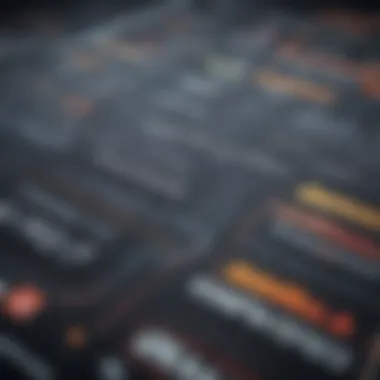

Subscription-based pricing represents a shift towards consistent, recurring costs, typically charged on a monthly or annual basis. This model has gained popularity as it allows businesses to spread out expenses over time, making budgeting simpler. This approach can be particularly attractive for businesses seeking flexibility in their financial commitments.
A major characteristic of subscription-based software is its routine updates and support. Companies enjoy immediate access to new features or security patches without needing to worry about manual updates. Yet, businesses must weigh the long-term costs; over several years, subscription fees can add up, often surpassing what a one-time purchase might entail. Additionally, if a business stops subscribing, access to the software is lost.
Freemium
The freemium model offers a unique approach, where basic features of the software are provided at no cost while advanced functionalities are locked behind a paywall. Many startups and small businesses find this model appealing as it allows for testing software before committing significant resources.
The key aspect of freemium is its low barrier to entry, which can be especially beneficial for organizations exploring new solutions without immediate financial pressure. However, businesses must stay informed about the potential downsides. Frequent upselling and limited features of the free version may frustrate users, potentially leading to dissatisfaction. This model can also contribute to a fragmented user base, with only a small percentage converting to paid plans.
Assessing Total Cost of Ownership
Understanding the total cost of ownership (TCO) is vital when evaluating different software pricing models. TCO captures not just the purchase price or monthly fees, but also other areas like maintenance, training, and potential upgrade costs.
- Initial Costs: This includes purchase or subscription fees.
- Operational Costs: Evaluate expenses in terms of required personnel, training sessions, and software maintenance.
- Opportunity Costs: Consider the long-term financial impact if the software cannot scale or adapt to changing business needs.
Evaluating the TCO enables a more comprehensive understanding of the financial commitment involved, guiding businesses towards selecting software solutions that not only meet immediate needs but also support sustainable growth.
User Support and Training
User support and training stand as pillars in the realm of business software. As companies increasingly rely on these tools, the importance of comprehensive support and training cannot be overstated. Proper assistance ensures users can navigate the software efficiently, reducing downtime and boosting productivity. Additionally, training equips employees with the necessary skills, leading to higher job satisfaction and better outcomes.
Types of Support Offered
Understanding the different types of support available can make all the difference in the adoption and sustainability of any software in a business setting. Businesses should weigh their options carefully to choose what works best for them.
Customer Service
Customer service provides vital assistance to users, handling inquiries about product features, usability, or troubleshooting. A fundamental aspect of effective customer service is timeliness. Fast responses not only solve issues but also enhance user confidence.
This type of support is a popular choice because it allows businesses to maintain a direct line of communication with the software provider, helping to address immediate concerns without any hassle. Its unique feature lies in the real-time nature of the service, which can be offered through live chats, emails, or phone calls.
However, some downsides may arise. Response times may vary, especially during peak hours, potentially leading to frustration if users face urgent issues. Nevertheless, investing in proficient customer service often results in better user experiences, fostering loyalty and enhancing overall software utilization.
Technical Support
Technical support, on the other hand, tackles the more complex issues users may encounter, such as software bugs, integration problems, or other technical difficulties that hinder performance. It is characterized by its in-depth knowledge, focusing on troubleshooting technical glitches that can impede business operations.
Choosing technical support can be beneficial, especially for businesses that rely heavily on their software's technical functionalities. The unique advantage of technical support is its often specialized expertise, offering solutions that may not be readily available from general customer service representatives.
Despite its advantages, a drawback could be the layered approach often involved in reaching technical support. Users may need to go through initial channels, sometimes leading to delays before reaching the right expert. However, once they do, the time invested can aid in resolving problems swiftly.
Training Resources Available
Providing sufficient training resources is equally crucial as support, ensuring users can skillfully utilize the software from day one. Different training formats can cater to various learning styles, making it essential to explore each option's benefits and challenges.
Online Tutorials
Online tutorials offer a flexible approach to learning. These resources can range from video guides to comprehensive written materials, making information accessible anytime. Users can learn at their own pace, which is a significant advantage in today’s busy work environment.
The key characteristic that makes online tutorials appealing is their accessibility. Workers can revisit tutorials as needed to refresh their memory, which can significantly boost their confidence when using the software. One unique feature is the availability of community forums that often accompany tutorials, enabling users to pose questions, share experiences, and learn collectively.
However, while online tutorials are convenient, they may lack the immediacy of live interaction, which can sometimes lead to confusion without a facilitator to clarify complex points. Therefore, while beneficial, they work best when combined with other training forms.
Live Workshops
Live workshops represent an interactive alternative, often providing direct engagement through hands-on learning. These sessions enable users to ask questions on the spot, allowing for tailored instruction that can address specific user needs immediately. The key characteristic here is personalization; as workshops can adapt to a group’s dynamics.
The unique feature of live workshops lies in their interactive elements, allowing participants to practice skills while receiving instant feedback. This type of teaching can foster a deeper understanding of the software since learners can clarify doubts directly with trainers.
Still, a disadvantage is the potential scheduling challenges. Coordinating times for workshops can be tricky, especially in larger organizations where team members may have varying availabilities. But despite this, live workshops often yield higher engagement and retention rates, making them a valuable asset in any training program.
Case Studies: Success Stories
Diving into real-life scenarios brings a practical perspective to the otherwise abstract discussion of business software. Case studies showcase how various organizations leverage specific tools to solve distinct challenges, amplifying operational efficiency and catalyzing growth. These narratives not only illustrate successful software implementations but also unearth valuable insights that can guide decision-making for other businesses. The stories one can gather offer a glimpse into the true impact of software on outcomes, which is essential for understanding its long-term benefits.
Impact of Software on Efficiency
Effectively chosen software can drastically improve workflow and boost productivity. When businesses adopt the right tools, they often witness enhanced communication flows, reduced repetitive tasks, and improved data management. This heightened efficiency can translate into tangible savings, streamlined processes, and, ultimately, better service to customers. A study from a popular tech site highlighted that organizations employing customer relationship management (CRM) tools saw a 29% boost in company efficiency within the first year of use. This kind of data reflects the undeniable influence of tailored software on an organization's overall performance.
Real-Life Examples
Small Businesses
Small businesses often face unique challenges, such as limited budgets and a smaller workforce. Investing in software like FreshBooks allows these organisations to automate invoicing and track expenses easily. This automation minimizes the time spent on mundane tasks, enabling business owners to focus on growth rather than administrative duties. The key characteristic that sets small businesses apart is their agility. With fewer structures to navigate, they can adopt new tools more rapidly.
One compelling feature of small businesses is their ability to pivot quickly when a new software solution promises to improve productivity. For example, a coffee shop utilized a simple point-of-sale system integrated with inventory management to track supply levels and demand patterns. Such decisions led to less wastage and greater profit margins, demonstrating how small adjustments surround software choices can yield big results in a competitive market.
Large Enterprises
Large enterprises, on the other hand, operate within complex ecosystems that require robust software solutions to manage sprawling operational needs. The use of ERP systems, such as SAP, is common in such environments. These systems can integrate various business functions, offering comprehensive visibility across departments. The crucial aspect of large enterprises is their need for scalability that can handle thousands of transactions while maintaining data integrity.
One unique feature of large enterprises is their capacity to invest significantly in training employees to effectively use their chosen software. A manufacturing giant applying advanced analytics through its ERP software saw a significant improvement in forecasting accuracy and production planning. Although this integration demanded time and resources, the payoff was considerable: reduced delays and optimized resource usage. This example illustrates that while initial costs and complexity can be hurdles, the long-term efficiency and insights derived can be invaluable in nurturing sustainable growth.
"The right software doesn’t just enhance your workflow; it transforms it. When you delve deep into case studies, the impact becomes crystal clear."
Understanding these case studies enables other companies to learn from diverse experiences, guiding their own software choices and strategic implementations. It becomes clear that whether a small business or a large enterprise, the wise selection and use of business software can lead to success that resonates well beyond the initial investment.
Future Trends in Business Software
As businesses strive to remain competitive in an ever-evolving landscape, understanding the future trends in business software is invaluable. This section dives into emerging technologies and the transformative shift towards automation, which are crucial for optimizing operations and boosting efficiency. Caught in the whirlwind of digital transformation, organizations that adapt to these trends often find themselves ahead of the curve, offering enhanced services or streamlined processes that their competitors might struggle to replicate.
Emerging Technologies
Artificial Intelligence
Artificial Intelligence (AI) is not just the future; it’s shaping the present reality of business software. From automating routine tasks to providing intelligent insights based on large datasets, AI can significantly enhance decision-making processes. One key characteristic of AI is its ability to learn from data and improve its functionalities over time. This adaptability makes it an increasingly popular choice among businesses looking to leverage technology for operational efficiency.
In this article, we see AI being utilized in various forms, such as chatbots that handle customer inquiries efficiently, or systems that analyze sales data to forecast trends. However, it’s not all sunshine and roses. The unique feature of AI, while advantageous, also brings its own set of challenges. For instance, the data dependency can become a double-edged sword: if the input data is flawed or biased, the outcomes can also lead to skewed insights. Thus, while AI offers substantial benefits in automating processes and providing quick insights, it is essential to approach its implementation mindfully, ensuring quality data is being utilized.
Machine Learning
Machine Learning (ML), a subset of AI, takes things a step further by enabling systems to learn and make decisions without explicit programming for every scenario. It harnesses the power of algorithms to analyze patterns in data, enabling businesses to predict customer behavior or optimize supply chain processes effectively. The key characteristic here is the ability to adapt based on new information without human intervention – it's the essence of smart software.
For businesses featured in this article, incorporating ML can provide a robust competitive edge. A unique feature of ML is its scalability; as more data becomes available, the algorithms can refine their predictions and recommendations. However, it’s important to note that ML models require substantial amounts of data and proper tuning, which can be resource-intensive. Thus, while the potential for increased efficiency and accuracy is alluring, organizations must be prepared for the underlying complexities in deployment and maintenance.
The Shift Towards Automation
The drive towards automation represents a significant shift in how business processes are conducted. Essentially, automation aims at increasing productivity by minimizing human intervention in repetitive processes. Whether it’s automating payroll through HR software or using CRM tools to manage customer interactions, this trend leads to faster results and lower error rates.
- Benefits of Automation:
- Considerations for Implementation:
- Increased Efficiency: Tasks that typically took hours can now be completed in minutes, enabling teams to focus on more strategic initiatives.
- Cost Reduction: Automation can reduce operational costs by cutting down on labor requirements and minimizing mistakes that incur additional costs.
- Consistency: Automated processes ensure that tasks are performed uniformly, reducing variability and improving quality.
- Assessing which processes can realistically be automated and which should remain manual.
- Understanding the technology landscape and ensuring the chosen solutions integrate with existing systems.
- Training staff on new tools and workflows to avoid disruptions in service delivery.
The End: Making Informed Decisions
In the domain of essential business software, making the right choice isn’t just about selecting a tool. It transcends to strategizing the future of a business, couple that with a few dollars and you can spark efficiencies that may just keep your operation afloat in these crowded waters. The essence of this conclusion lies in highlighting that decisions made today have far-reaching implications. Missteps can lead to not just financial waste, but also missed opportunities and diluted productivity.
When businesses take the time to assess what they truly need before making investments in software, they find themselves better equipped to tackle the challenges ahead.
Summarizing Key Takeaways
The discussion throughout this article culminates in several key takeaways:
- Clarity in Needs: Understanding your business's specific requirements is paramount. Every function of your business should align with the software you choose.
- Integration Matters: Opt for software that can play well with others. Seamless integration contributes to improved workflows and collaboration across teams.
- Budget Constraints: Be mindful of both initial costs and ongoing expenses. Weigh the benefits against your financial capabilities.
- User Training and Support: No matter how robust the software, if your team can’t utilize it effectively, then it becomes a costly paperweight.
Next Steps for Businesses
After reflecting on the information presented, businesses can follow a structured approach to ensure they choose the software that meets their needs:
- Conduct a Needs Assessment: Break down your current workflows and identify gaps that software could fill. Involve team leaders from various departments for a comprehensive view.
- Research Options Thoroughly: Utilize platforms like Reddit for user experiences, visit websites, and download free trials whenever possible.
- Compile a Shortlist: After considering features and costs, narrow down potential software to a handful that best meet your criteria.
- Seek Demos: Request demonstrations from vendors. Nothing beats seeing software in action when making decisions that could affect your business.
- Pilot Testing: Once you've selected your software, implement it on a small scale. Gather feedback and make necessary adjustments before a full rollout.
Following these steps will increase the likelihood of making informed decisions that drive success and efficiency in your business operations.