Understanding the QuickBooks Family of Products


Intro
In a world where financial management becomes increasingly complex, QuickBooks has emerged as a fundamental tool for many businesses, both big and small. It has morphed over years to offer a myriad of functionalities catering to almost every aspect of a financial operation. The beauty of QuickBooks lies not just in its adaptability but also in its aspiration to simplify accounting tasks. As businesses evolve, so do their accounting requirements, and QuickBooks stands as a testament to this evolution.
In this exploration, we get into the core of what makes QuickBooks unique. We will dissect its various versions and features, ensuring that every business owner, investor, or financial advisor can find value in the insights we provide. Additionally, we’ll accentuate the importance of selecting the appropriate version of QuickBooks, a decision that can significantly impact day-to-day operations and long-term financial planning.
Let’s embark on this journey to understand the legalities, functionalities, and the very motivation behind the QuickBooks family of products, as we peel back layers to reveal crucial elements worth knowing.
Preface to QuickBooks
In the landscape of finance and accounting software, QuickBooks holds a significant place. It’s not just a tool; it is a lifeline for many small to medium-sized businesses striving to manage their financial records with efficiency and accuracy. Understanding the QuickBooks family is crucial because it helps users select the suitable version that aligns with their needs and capabilities.
This section lays the groundwork for a deeper exploration of QuickBooks. It serves up a melange of historical context, functionality, and the myriad purposes QuickBooks fulfills, making it a pivotal player in the realm of financial software. Evaluating QuickBooks not only enhances a user's grasp of financial management but also aids in making informed decisions that can propel business growth.
A Brief History of QuickBooks
QuickBooks was birthed in 1983, developed by Intuit Inc., a company that saw a gap in the market for user-friendly accounting software aimed at small businesses. The product quickly evolved, adapting to the changing tides of technology and user needs. Initially, it catered primarily to desktop users. However, the rise of cloud computing transformed its trajectory.
As the years progressed, QuickBooks broadened its suite, introducing versions like QuickBooks Online, which embraced the cloud’s convenience, becoming a go-to for businesses that require flexibility. According to Wikipedia, QuickBooks has continued to innovate, incorporating features that align with modern accounting principles.
Purpose and Functionality
Understanding what QuickBooks can do is as vital as knowing its history. Primarily, QuickBooks is designed to streamline the financial operations of any business. It provides tools for:
- Invoicing: QuickBooks allows users to create and send invoices in a snap, helping businesses maintain cash flow.
- Expense Tracking: Users can monitor expenses, categorize them, and make financial decisions based on real-time data.
- Payroll Solutions: QuickBooks simplifies payroll processes, ensuring compliance with regulations and timely payments.
- Financial Reporting: The software generates diverse reports, offering insight into business performance.
QuickBooks serves various user bases from freelancers to large businesses, demonstrating versatility in its application. However, selecting the right version is crucial to unlocking these functionalities.
"With the right QuickBooks version, businesses can navigate their finances smoothly, minimizing manual labor and maximizing growth potential."
In the upcoming sections, we will dive deeper into each member of the QuickBooks family, examining their unique features and benefits. This exploration will arm you with knowledge to navigate the financial landscape effectively.
Overview of QuickBooks Family Members
Understanding the QuickBooks family is vital for anyone looking to optimize their financial management strategies. Each product within the family serves a unique purpose, tailored to meet specific business needs. Navigating these offerings can feel like finding your way through a thick fog. However, when illuminated correctly, it becomes easier to pinpoint which product aligns seamlessly with your operational goals.
QuickBooks Online
Features Summary
QuickBooks Online stands out with cloud-based accessibility, letting users manage finances from anywhere with an internet connection. This flexibility is a game-changer for remote teams and businesses that operate in multiple locations. What makes it particularly appealing is its automatic updates, which means businesses can kick the stress of manual upgrades to the curb.
A unique characteristic of QuickBooks Online is its intuitive user interface. This user-friendly design helps users, even those who aren’t tech-savvy, to navigate the software with relative ease, making it a popular choice among small business owners. However, depending on the subscription tier, certain advanced features can be limited. Ultimately, this ease of use is a significant advantage for businesses without dedicated accounting staff.
Pricing Structure
Pricing for QuickBooks Online is subscription-based and generally manageable for most businesses. Each tier offers different features to suit various needs. This model allows users to scale services up or down as needed, accommodating changes in business size or function.
One of the nice features of the pricing structure is the free trial, which gives potential users a taste before buying the whole pie. On the downside, some users may find the ongoing costs accumulate over time, making it less favorable for those operating on tight budgets.
Target Audience
The target audience for QuickBooks Online is primarily small to medium-sized businesses, particularly those with a need for mobility and flexibility. Entrepreneurs, freelancers, and contractors are also drawn to this version due to its adaptability.
Its unique selling point lies in its ability to cater to a diverse clientele, from tech-savvy startups to seasoned professionals. Still, some might find that larger companies or those with more complex accounting needs may require more robust solutions than what QuickBooks Online can provide.
QuickBooks Desktop
Key Editions
QuickBooks Desktop offers several editions, including Pro, Premier, and Enterprise. Each caters to varying business sizes and complexity, providing distinct features to improve operational efficiency. The Pro edition is often favored by small businesses due to its straightforward functionality, whereas Premier and Enterprise are engineered for larger organizations that necessitate deep, customizable reporting and inventory management.
Its sturdiness and reliability in managing extensive resources are pivotal, but these advantages can come with a learning curve. Thus, companies looking for streamlined processes might want to weigh their options carefully before deciding.
Installation Process
The installation process for QuickBooks Desktop can be a bit daunting, particularly for users who typically operate in a cloud environment. It requires a one-time installation on local machines or servers, which could pose challenges for smaller firms lacking IT support.
However, once installed, the software unlocks a host of advanced tools and reporting capabilities. This depth of functionality is often worth the initial complexity.
Licensing Information
QuickBooks Desktop employs a licensing model that can be either one-time purchase or subscription-based, depending on the user’s preference. This variety allows businesses to choose based on cash flow or long-term expenses.
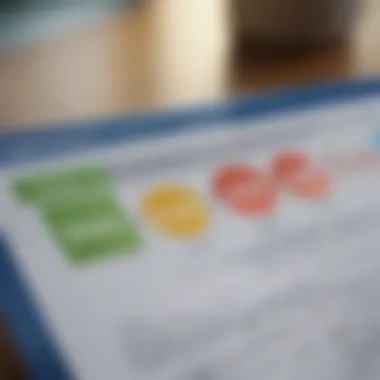

The unique aspect here is the option to buy outright will appeal to businesses that wish to avoid ongoing fees. Still, there’s an understanding that subscription models provide the newest features and updates, which might not be as easy to dismiss.
QuickBooks Self-Employed
Unique Features
QuickBooks Self-Employed is uniquely built for freelancers and independent contractors. Its features include tools specifically designed for tracking mileage, expenses, and income all in one neat package—a boon for anyone juggling multiple gigs.
One key characteristic is its seamless integration with other apps like TurboTax, allowing users to sync information easily. However, its simplicity might not cater to individuals with more complex financial needs.
Integration with Tax Applications
The integration with tax applications is a standout feature of QuickBooks Self-Employed. With automatic year-end tax estimates, freelancers can remain ahead of their tax responsibilities, making it an attractive choice during tax season.
However, users might find the tax capabilities a bit basic if their needs extend beyond standard requirements. For some, this could intricately reduce the software's overall usefulness.
Target Users
The core audience for QuickBooks Self-Employed includes freelancers, gig economy workers, and independent consults. Its straightforward design attracts those who may not have formal accounting training but still need to maintain a close eye on their financial health.
This user-centric focus makes it a preferred option for newcomers to self-employment. However, as their business grows, they may find themselves needing more robust solutions, prompting a transition to alternatives like QuickBooks Online.
QuickBooks POS
System Requirements
To run QuickBooks Point of Sale (POS), specific system requirements must be met. Usually, these include a decent processor, modern operating system, and ample RAM, which are standard for any robust inventory system. Meeting these criteria allows users to streamline checkout processes efficiently.
A distinguishing feature of QuickBooks POS is its ability to work seamlessly with QuickBooks accounting software, saving time on data entry and providing a comprehensive view of both sales and financial health. Yet, the necessity for compatible hardware, such as card readers or barcode scanners, may deter some potential users.
Benefits for Retail
For retail businesses, QuickBooks POS offers multiple advantages, such as robust inventory tracking, customer management tools, and sales reporting. These features essentially allow retailers to react quickly to trends, manage stock levels more efficiently, and enhance the overall shopping experience.
However, its primary drawback lies in dependence on reliable internet connectivity for real-time synchronization, which can pose risks in regions with spotty service.
Comparative Analysis with Other POS Systems
When stacked against other POS systems, QuickBooks POS shines with its integrated functionality. However, while it’s excellent for established QuickBooks users, some alternatives may offer more extensive customer support and features tailored for niche industries.
QuickBooks Payroll
Features Overview
QuickBooks Payroll simplifies the payroll process for businesses and freelancers. The automation of tax calculations and direct deposits are major conveniences here. Having payroll managed by software reduces errors significantly compared to manual entry, saving both time and resources.
Yet, some businesses may find that the cost of payroll services escalates as the number of employees increases, pushing some to explore alternatives.
Compliance Support
Support for compliance with tax regulations is a crucial feature of QuickBooks Payroll. This system automatically updates itself to reflect changes in tax laws, which can be a significant relief for business owners worried about penalties.
However, the complexity of payroll regulations can vary, so some users might feel that a dedicated payroll service is more suited for their needs.
User Feedback
Users generally appreciate QuickBooks Payroll for its ease of use and ability to integrate with other QuickBooks products. That said, some have voiced concerns about occasional glitches or the need for clearer guidance on certain features.
Comparison of QuickBooks Versions
The landscape of financial software has morphed significantly over the years, and comparing different QuickBooks products is crucial for anyone looking to adopt the right solution. This comparison serves various interests—from the startup with a shoestring budget to the expansive enterprise looking for comprehensive features. Understanding these comparisons helps users weigh their options clearly, often revealing unique strengths and weaknesses that can swing decisions one way or another.
QuickBooks Online Vs. Desktop
Cost Analysis
When we talk about cost analysis, it’s not just about the sticker price but also the long-term value that one gets from the software. QuickBooks Online generally follows a subscription model, which can be appealing due to lower up-front costs. Conversely, QuickBooks Desktop usually demands a larger initial investment, as it is purchase-based.
Key Characteristics:
- QuickBooks Online: Monthly fees that can add up over time, yet its cloud nature provides ongoing updates without extra charge.
- QuickBooks Desktop: A single purchase grants lifetime use, albeit with fewer updates unless you invest in newer versions annually.
Unique Features:
- Online allows for collaborative access, making it a favorable choice for teams. In contrast, Desktop can be limited to a specific number of users concurrently.
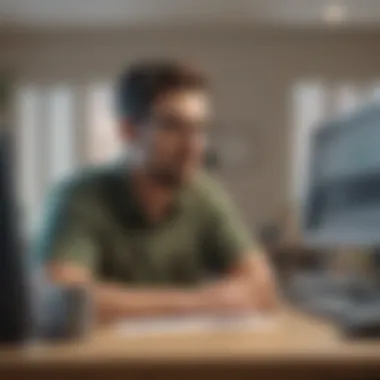

While Online’s recurring fees can seem burdensome for some, its accessibility and features often justify the cost. Desktop, on the other hand, appeals to businesses that prefer not to commit to ongoing expenditures, but they might miss out on the latest updates and user conveniences.
Usability
Usability is a cornerstone of any software's success. QuickBooks Online stands out with its user-friendly interface, designed for anyone from novice users to experienced accountants. The cloud-centric model means it can be accessed through virtually any device with internet access, promoting convenience.
Key Characteristics:
- QuickBooks Online: Seamless navigation and integration with other online tools make it suitable for fast-paced environments.
- QuickBooks Desktop: Requires local installations, which can feel cumbersome for those used to mobile solutions.
Unique Features:
- Online’s dashboard presents real-time data, while Desktop might require a bit more searching to find the same insights.
While Online’s simplicity offers an inviting entry point, some users experienced with complex systems may find Desktop's detailed features offer the depth they seek. The choice often boils down to personal preference and business needs.
Performance Metrics
When discussing performance metrics, we consider factors like speed, reliability, and scalability. QuickBooks Online sometimes has a reputation for lagging during peak times, primarily due to its reliance on internet connectivity. Meanwhile, Desktop often has the edge in stable environments.
Key Characteristics:
- QuickBooks Online: The reliance on cloud can lead to connection issues, but it allows for greater mobility and flexibility.
- QuickBooks Desktop: Generally faster in response times and less dependent on external factors once installed.
Unique Features:
- Online's automatic backups are a bonus; there’s less worry about losing data. However, Desktop users have control over their installations and backups, which might appeal to certain businesses.
In essence, the right choice in performance often correlates to the specific operational environment of a business. Persistent internet can swing preferences toward Online, while traditional setups might lean toward Desktop.
Self-Employed Vs. Online
Features Side-by-Side
In evaluating features, QuickBooks Self-Employed offers tailored functionalities that resonate with freelancers and gig workers. It streamlines essential tasks while Online seeks to address broader needs. Self-Employed provides unique tools like mileage tracking and simple invoice options that cater specifically to self-employed individuals.
Key Characteristics:
- Self-Employed: Quick setups and fewer features mean less time spent learning the ropes for solo operators.
- Online: Offers a richer suite of features, accommodating growing businesses with multiple complexities.
Unique Features:
- The focus on invoicing for Self-Employed means that users do less fumbling to find essential tools, while Online could overwhelm those whose needs are simpler.
Choosing between the two often depends on specific operational models. Self-Employed is excellent for focused, straightforward needs, while Online expands the possibilities for a diverse user base.
Best Use Cases
Identifying best use cases helps in understanding when each product shines. QuickBooks Self-Employed is perfect for freelancers who might not need comprehensive accounting features, focusing instead on invoicing and tracking expenses simply. QuickBooks Online, on the other hand, suits larger teams and small businesses that often need extensive reporting functions or integrations with other apps.
Key Characteristics:
- Self-Employed: Direct, uncomplicated processes that appeal to individuals in creative fields.
- Online: Excellent for businesses looking for flexibility and diverse integrations that assist in financial management.
Unique Features:
- The tailored nature of Self-Employed can maximize efficiency for solo operations, negating the need for extra complexities. Online suits businesses that operate with multiple staff and require comprehensive accounting measures.
Matching the right QuickBooks version to the use case avoids unnecessary complications and enhances productivity.
User Demographics
User demographics can play a significant role in selecting QuickBooks versions. Self-Employed tends to attract freelancers, contractors, and those in service-based roles. In contrast, Online appeals to a broader audience, including growing teams needing accounting solutions without installing software on computers.
Key Characteristics:
- Self-Employed: Primarily targeting individual users; favorable for those who rarely interact with accounting departments.
- Online: More multi-faceted, attracting businesses ranging from start-ups to established firms looking for collaborative tools.
Unique Features:
- Self-Employed’s focused advertising can resonate strongly within gig economies, whereas Online’s marketing drifts towards businesses with evolving needs.
Recognizing user trends assists organizations in identifying the software most compatible with their personnel and operational goals.
In summary, comparing QuickBooks versions illuminates significant distinctions in cost, usability, performance, features, use cases, and audience targeting. Each installment in this suite offers unique advantages—a fitting choice can greatly affect how effectively a business manages its financial processes.
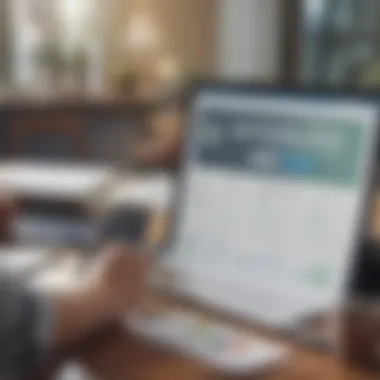

Choosing the Right QuickBooks Product
Selecting the right QuickBooks product is pivotal for businesses aiming to manage finances efficiently. Understanding the array of options available can make a significant difference, especially for those who are navigating the often tumultuous waters of financial management. This decision influences not just accounting tasks but impacts how a business operates daily. Here are some key factors to consider when choosing the right QuickBooks version for your needs.
Assessing Business Needs
Determining Scale
When assessing which QuickBooks product suits your business, determining the scale of operations is key. A small startup with minimal transactions likely doesn’t need the full array of features offered by QuickBooks Desktop. Their focus is often on simplicity and cost-effectiveness. In contrast, larger enterprises may require more robust functionalities to handle complex accounting tasks, making a tool like QuickBooks Desktop more appealing.
Key characteristic: Scalability of QuickBooks options allows seamless transitioning as a businesses grow.
Unique feature: The ability to upgrade or add on modules as the business expands is a significant advantage. However, the management of a more sophisticated system might overwhelm smaller operations that benefit more from the simplicity of QuickBooks Online.
Budget Considerations
Budget is another major factor in deciding which QuickBooks product to choose. The pricing structure varies widely among the different versions. QuickBooks Online offers monthly subscriptions, which can be easier to manage for companies with tighter budgets. In contrast, QuickBooks Desktop has a one-time fee that might feel like a steep hill to climb initially. The longer-term cost effectiveness could sway some users toward one option or another.
Key characteristic: Clear understanding of overall financial health ensures that businesses avoid overspending on accounting software.
Unique feature: QuickBooks offers tiered pricing models that allow businesses to select what fits without breaking the bank. However, companies must be cautious of the additional costs tied to integrations or add-ons that could quickly inflate their budgets.
Specific Functional Requirements
Another crucial aspect is the specific functional requirements needed for the business. Some companies may need in-depth payroll capabilities while others focus on inventory management. This clarity drives the choice between options like QuickBooks Self-Employed, which is tailored for freelancers, and QuickBooks Desktop that offers a comprehensive suite for various business types.
Key characteristic: Identifying essential features before make a decision often leads to better satisfaction with the final product.
Unique feature: The flexibility of integrating various services and functions allows businesses to pick and choose what they need without excess baggage. Yet, there is a risk of picking a product that might lack critical features down the line.
Integration with Other Tools
Third-Party Application Compatibility
In a world where businesses rely on multiple tools and technologies, third-party application compatibility becomes crucial. This feature of QuickBooks allows users to seamlessly integrate with platforms like Shopify, PayPal, and others. Compatibility with these tools can facilitate smoother workflows and enhance overall productivity.
Key characteristic: The ability to streamline operations without dealing with numerous disparate systems promotes efficiency.
Unique feature: QuickBooks' robust integration options can often eliminate data entry errors that occur when transferring information manually. However, significant reliance on these tools may result in complications if there are updates or system failures.
APIs and Custom Solutions
The capacity for customization through APIs presents a substantial advantage for businesses with unique needs. Companies can tailor their financial management systems to fit specific workflows improving overall productivity. This ability to mold the software reduces the likelihood of change resistance among employees.
Key characteristic: API support opens doors for developers to create custom solutions.
Unique feature: QuickBooks APIs allow businesses to integrate their existing tools in unique ways, but this often requires an investment in development resources.
User Experiences with Integration
Finally, understanding user experiences with integration can shine light on how seamless or difficult these processes can be. Many users have shared their journeys transitioning to QuickBooks, highlighting both efficiencies gained and challenges faced during integration.
Key characteristic: Real user feedback often uncovers crucial details that marketing materials may miss.
Unique feature: Communities formed on platforms like Reddit or Facebook can serve as valuable resources for assistance, though reliance on anecdotal evidence may lead to inconsistent expectations among varied user experiences.
Ultimately, choosing the right QuickBooks product means balancing these elements thoughtfully. This approach is crucial for ensuring that the selected software aligns with business goals, operational needs, and user satisfaction.
The End
The discussion surrounding the QuickBooks family of products underscores the critical importance of selecting the appropriate accounting software. Each variant—be it QuickBooks Online, Desktop, Self-Employed, POS, or Payroll—caters to specific business needs and circumstantial requisites. The decision hinges not just on functionality but on understanding the core objectives of one’s financial operations. Picking the right tool can shape the entire financial landscape of a business, allowing for smoother operations and informed decision-making.
Growth and scalability are paramount elements to consider. As businesses evolve, so do their accounting requirements. Choosing software that can adapt is essential. For instance, QuickBooks Online shines with its flexibility and ease of access for remote teams, while the Desktop version may be preferred for companies requiring a robust, offline solution.
Moreover, the integration aspect cannot be overlooked. QuickBooks offers a degree of compatibility with third-party applications, which can enhance productivity and streamline workflows. Understanding these integrations is a game-changer, especially in industries where technology integration is vital.
"The right accounting software is not just a tool; it's a strategic partner in business growth."
Final Thoughts on QuickBooks Usage
When reflecting on the utilization of QuickBooks, various perspectives emerge. For some, it represents a straightforward accounting solution, while others see it as a gateway to better fiscal management. The user experience tends to fluctuate based on understanding and maximizing the features offered. Many users appreciate how intuitive the software can be, yet some may not tap into its full potential, missing out on reports, analytics, and integrations that could elevate their accounting practices.
Moreover, feedback from users reveals that those who engage actively with the training materials, community forums, and support resources tailored to QuickBooks tend to find the software more beneficial. This highlights the gap between knowing about the tool and mastering it for peak performance. Users are encouraged to prioritize comprehensive onboarding and continuous education.
Encouragement for Continued Learning and Exploration
In the realm of financial software, continuous learning and adaptation are the kings. The landscape is ever-changing, with software updates, new features, and evolving business practices. It's essential for users—be they investors, financial advisors, or students—to keep abreast of these changes. Engaging with community platforms such as Reddit for discussions or accessing professional networks on Facebook can open doors to shared experiences and tips that enhance user competency.
Moreover, seeking out additional resources or courses that focus on advanced features of QuickBooks can provide a significant edge. Many institutions offer workshops and webinars that address both novice and advanced needs.
Adopting a mindset of growth and curiosity ensures that users not only maximize their current use of QuickBooks but remain prepared for future developments. As businesses journey forward in a digital-first environment, those who commit to ongoing education will undeniably thrive, turning challenges into opportunities.



